Our post here today is collection of our best articles for musicians and composers on how to improve your sound, added altogether in a single blog post. This a collation of articles added to this blog over the past three years and hopefully you will be able to find something here of value. Make sure to add this post link to your favorite social media sites listed below and add any comments or suggestions you have as well. Thanks.
The focus of this article is on choosing the best music kits or loops for your next project. We will be looking at various categories of music loops and will be revealing the best possibilities for finding loops that will be the most compatible to fit your particular style of music loops and equipment.
Most loops are currently available as downloads and typically are available in 44khz and 24 bit wav files. Unless your our looking for LoFi files, these resolution rates are considered to be best for creating music loops and are usually compatible with most DAW software. With that in mind let's have a look at the possibilities available.
Construction Kits.
Construction kits are a good place to start if your budget is small and need to get going quickly. Construction kits feature complete backing tracks, usually distinguished by specific keys major or minor, tempo, length and style and fx. They feature basic instruments typically drums and bass, synth and keyboards, guitars and so on. Many construction kits focus on a particular style or genre of music as well. The limitation of contraction kits is that they may be too specific and not what you need. Be sure to look for audio samples to look for a good match for your musical style.
VSTs
VSTs or virtual studio technology allow the user to increase the performance capabilities of an existing DAW program. Available as downloads paid or otherwise, they offer instrument expansion and/or effects, Also, audio enhancement VSTs plugins can be added usually with visual elements, such as faders, switches, and so on. VSTs are sometimes categorized into instrumental, expansion, or plugins according to their various functions. When looking to add VSTs to your existing software be sure to check for compatibility and for specific instruments, enhancements or effects you are looking for.
Vocal Kits
Vocal Kits usually offer backing vocals or vocal effects depending on the program. With some limitations they can be a nice add-on to your track building efforts.
Guitars and Bass
Live or programmed guitar or bass loops, synth bass and acoustic guitars in a variety of styles are available as well.
Keyboards and Synths
Important expansion to your sound palette will include a variety of synths, analog and digital, along with acoustic pianos in differing style loops can be found.
Drum Loops And Kits
Most likely the most popular expansion are drum loops and percussion instrument samples. The category can feature anything from live drum loops sounds and samples. to classic 808 and 707 drum machine loops are available.
Orchestral Loops
Full orchestral string loops are available, great for techno styles usually indicated in specific keys and tempos.
FX sounds
Special effect sounds can be an interesting addition if needed. A large variety of possibilities in different categories can be had.
In conclusion, much can be had in the world of expanding your musical palate whatever your style and influences may be. With a little understanding we have overcome the obstacles ahead and sought out a higher degree of knowledge in the process.
The Basics - Recording Vocals at Home
Today's article is on meeting the basic requirements for recording solo vocals in a home studio. Also we will be looking at some helpful tips on how to improve your recording in the home environment.
The Basics.
Assuming you are a solo artist working within a DAW workstation or even with outboard recording gear you will need the following gear to get started laying some tracks down.
First of all, is the the dedicated microphone. Although microphone's can be expensive, in a home studio there are plenty of lower cost options. Typically you'll need a low impedance mic with XLR connector, a good quality mic cable, plus a decent mike stand and a pop filter or a foam windscreen mic cover. While there are many choices available, a good pick is the Shure SM58 vocal mike. The SM 58 has been around a long time has excellent response, is sturdy and it's relatively low cost makes it ideal for home recording. It' s cousin the SM57 is also great for instrumental recording as well.
Next in line is the audio interface. The audio interface is necessary if you are using a digital workstation. The audio interface allows real time recording of external sounds by your workstation for vocals or instrument such as guitar or bass. The interface serves as go between to covert analog sound via mic or instrument to be converted into digital format or signal readable by your DAW workstation computer. Low cost alternatives are available but you will need at least 2 inputs (more inputs is better if you expand your setup later), and a monitor output and/or headphone out. XLR cables or RCA type cables (depending on the output type on your interface) will be needed if you are using external audio monitors.
Typically, audio interface devices use standard 2.0 USB connectors so you will need a USB cable as well. Audio interfaces come in different A/D resolutions ranging from 16 bit to 32 bit, but most common is 24 bit at 192 kHz or 96kHz and are affordable at those specs. A further option are ADAT optical inputs which would allow for channel expansion but would be more expensive. Furthermore, some software packages would be included as well. Make sure your DAW is compatible with the interface. A last option for your audio interface is a MIDI (musical instrument digital interface), out for connecting to other MIDI instruments, but if you want to keep costs down it's nice to have, but not needed.
If you are recording with outboard devices such as digital multi-track a dedicated preamp between the mic and recording device is not absolutely necessary but is a good idea. In any case, microphones are low level devices and require a preamp to boost your signal to line level.
Basic Tips for Recording:
1. Choose a room with minimal reflections, a small room will
do You can always use acoustic foam to deaden areas and walls but is not necessary for casual recordings.
2. Use a unidirectional mic particularly on vocals.
3. Pad the base of your microphone stand to avoid any unwanted rumble or sounds.
4. Avoid long cable runs and always use shielded cables.
5. Use a pop filter on your mic and angle the front of the mic away from source.
6. To create fuller vocal lines double or even triple track your vocal part in unison
7. For weak vocals add a unison piano/synth part on another track mixed in lower to help with pitch.
8. Record vocals "dry" and add effects if needed later.
9. Excessive reverb tends to soften vocal parts which is not always wanted. Use short chorus/delay effects instead to sharpen vocal parts
10. Be positive. Believe in the part your singing it does make a difference.
In conclusion, we have looked at the most basic gear needed to get you on your way to recording vocals in a home environment, and a clearer understanding of home based recording.
Our article for today focuses on understanding basic chord progressions in a major scale. We will be looking at how to create triads, establishing key, chord inversions , and the most common chords that can be used in songwriting or creating music loops.
In figure 1 we have a major scale build in the key of C major. Each tone of the scale pattern is typically identified by roman numerals as shown. The tones are named respectively as tonic (I), subtonic, mediant, sub-dominant, dominant, sub-mediant and leading tone.
Triads.
In figure 2 (see below), we have triads which is defined as scale tones built on major and minor thirds which form the basic chords shown.
The upper case roman numerals I, IV and V indicate major chords while the lower case numerals indicate a minor chord with the exception of the vii scale tone which forms a diminished chord. While the key of C is shown triads or chords can be built in the same manner on any scale in a major key.
Establishing the Key.
Establish the key is most easily done by emphasizing the tonic and dominant or I - V chords in key. In pop music this is more commonly used in the form of tonic to sub dominant to dominant or I - IV - V chords in key. Literally hundreds of songs have used this simple cord progression in pop music with great success.
Chord Inversions.
Chord inversions of root position chords (Figure 2) can be used. Figure 3 shows the inversions for any root position chord which are 6 - 3 and 6- 4 inversions. In 6-3 inversion the root the is moved up above the third and in the 6-4 inversion the root and the third tones are placed above the fifth of the chord.
Chord progressions.
Many chord progressions can be derived using the chords shown in figure 2 and figure 3. As long as the key is established any of these chords can be used in any succession following the tonic chord. The only exception is the diminished chord on vii or leading tone chord which would be resolved to the tonic chord or vii- I progression. With this method many chords can be easily derived in any key.
Seventh and Extended Chords.
Seventh and extended chords can be created as well simply by adding another third tone or more, namely ninth, eleventh and thirteenth tones to any of the triads as shown in figure 2.
In conclusion, we have covered some of the basic ideas to understanding the use of major key chords build on scales in pop music and to inspire their use in creating songs or music loops as you see fit.
Figure 1.
Figure 2.
Figure 3.
Layering and Improving Drum Sounds
Our article for today is about layering drum parts or sounds in a DAW or a home recording studio. Layering drum sounds has become fairly common these days and we will have a look at some of the various techniques and ideas for improving your drum and percussion tracks through layering.
So what is layering? Layering is simple enough concept the idea being is where you add different sounds or different pitches of the same sound to create a certain effect such as greater fullness, increased volume, differing timbre or greater arrack or sharpness to the sound you are layering. Most drum parts are an excellent candidate for layering as they tend to be non pitched tones. In effect, just about any other non pitched tone can be added for layering your drum or percussion sample..
Snare drum parts are a good place to start. The snare usually carries the back beat to your music in just about any style of popular music you can think of. Regardless if you are going for an 808 style snare or a"fat" snare sound layering can make your snares stand out from the rest of the crowd. The obvious start is to simply take an existing snare and raise or lower the pitch in a second layer part. Another choice is to add a metal sound to the snare to add sharpness and help the snare part cut through. A tambourine tuned up a bit can work, as well as a high pitched bell or any metal percussion sample can be added.
More options for layering snare parts can include hand claps or finger snap samples can both work well. Experiment with different pitched tuning and volume levels for the best effect.
Bass drum is our next choice for layering. Because of the low frequency nature of bass drum parts it is common for the the bass drum part to get lost in the mix particular as more tracks are build up over the drum part so layering can help in getting your bass drum part to stand out. Some of the same ideas used in our snare layering can be applied here as well. I have found that for most cases a second bass drum sample tuned up a bit in pitch can be effective technique in creating a punchy bass drum part.
To create a sub bass sound using a very low frequency resonant synth part layered to the bass will work. Another alternative which I prefer is to use a high tom or better yet those old electronic laser toms samples you use to get back on 80s tracks will work really well, pitched way down and mixed lower in the track to create a deep sub sonic bass drum part. Boom.
Cymbals don't usually need to be layered. Hi hats sometimes have the problem of not being able to cut through, just like bass drums mentioned before and can get lost in the mix. Raising the pitch of your hats can help them be heard in most cases, rather than trying to punch up the volume on that track. You can use the same trick on ride cymbals as well if needed.
Layering tom toms is much less common than with snares and bass drums. If need be you can use different pitched toms to create emphasis or add more resonance to your toms.
Effects can be another method for enhancing your drum sound. Drums really don't seem to work all that well with most time delay effects such as chorus or flagging effects. Typically, the most useful effects are filters or band equalization. Adding lots of low end frequency push can add more resonance to bass drum to the point of distortion. Snare drums that failed to cut through can stand for some mid range boost. With a little experimentation you can quickly find out what works best for you .
Reverb effects do work well on drums more so than short delayed effects such as chorus or flangers. Room or hall effects can be added to snares in particular on the entire drum track if desired. Usually, it's preferable to use dry drum sounds and add reverb effects later in the mixing process.
How To Create Drum Fills
Today's article is about spicing up you loops with some drum fills. Drum fills add interest to your beats and can create excitement to your vocal or instrumental lead parts as well.
Drum fills can usually work well in various parts of your song or loop as long as they complement or support the main lead part. Both intro and ending or out-tro of your song is effective for using fills. Most music based on loops follow pop song form at least to some degree but tend to be less structured than typical pop songs. Typical song chorus and bridge sections tend to be simplified or removed all together in favor of more repetition particularly obvious in hip hop loops. This makes adding drum fills a little less obvious as song form is minimized. Even so, drum fills can be used effectively in looped based music.
Drum fills work best at the end of a vocal or lead melodic phrase. A rare occurrence is to add a fill during a line but is very effective at accenting or building up a lead in your song. Look for adding drum fills during these breaks in your music. The last bar of every four or eight bars in your song is typical for adding a drum fill as well.
With that in mind, here are some our tips and ideas for adding drum fills to your music loops.
1. Short drum fills. In figure one we have variations of a 16th note pattern. Any of these notes can be used at the end of a bar usually on the fourth beat (quarter note) of the pattern and could be used on snare drum or toms as part of a fill. Experiment with these variations. Be sure to program added accents for greater interest to your drum fill and add a crash/bass drum hit at the end of the fill.
Figure 1
Figure 1
2. Half bar fills. Longer fills can be created using the the same patterns shown simply by combing any of the patterns together to form a half bar pattern (two quarter notes) or even longer patterns. Figure 2 shows an example of how this is done. With this simple method seemingly endless variations are possible by assigning the basic 4 or 3 or 2 beat patterns shown to snare, tom tom, or bass drum hits to create your drum fill.
Figure 2.
Figure 2.
3. Cymbal fills. Another idea here also is to use the same method describe but assign patterns to cymbals rather than drums to create cymbal fills. This would work well in ballads or slower songs in particular and would be somewhat more unique.
4. Rudimentary fills. Again take the basic bar pattern and introduce rudimentary aspects such as flams , rolls - open or closed, drags, paradiddles or any other drum rudiments to your patterns.
5. Triplets. Add quarter note or even 16th note triplet patterns in the same method to create even more variations.
6. Melodic ideas. A different method that can extend a fill into a solo is to use a melodic lead and express the rhythmic pattern of the melody onto your drums and cymbals. Shorter melodic phrases seems to work best here.
7. Transcribing and writing. A good idea is to transcribe patterns from your favorite tunes and to experiment writing out your own patterns as well. Before long you will have your own library of patterns to draw upon.
8. Accents and articulation. If you are programming your fills be sure to add accents and experiment with tuning you instruments varying the pitch to simulate stick articulation or right and left hand strokes, to allow for better realism and greater expression.
In conclusion, we have covered some simple thoughts and ideas to creating more interesting drum fills and to finding a more valid musical experience for everyone
1. When starting out to create a loop focus on the basics hi hat, bass and snare drum. Leave out the additional percussion parts for later when your composition is more developed and you can better sweeten your tracks.
2. If you have ever heard a drum machine play a drum roll it's usually pretty awful. Sounding more like repetitive connection of drum hits than anything resembling a real drum roll your starting to get the idea that more needs to be done. What is essentially lacking is any change of dynamics and tonal variation in the pattern or loop.
3. Tonal variation is also possible. Slight pitch changes on the hi hat, bass and snare parts can be added also, creating a more realistic feel.
4. Many drummers are often known stylistically for playing either right on the beat, slightly ahead or on top of the beat, or laying back behind the beat. Experiment with altering the timing on your snare drum hits on the back beats (the "2" and "4" of the beat typically) in particular.
5. Layering sounds is possible. For example, add a second snare drum to the existing snare part. A good trick is to add a conga part mixed lower in the track to your snare or bass drum to give a more resonant sound. A lot of experimentation is possible here.
6. Tired of the same old beats. Try a different time signature.12/8 time or odd time signatures can add interest to your tracks.
7. Effects. There is a lot here to experiment with also. Generally I prefer dry mixes of most drum sounds. Still, you can go lo-fi for a gritty sound, add compression to fatten snares, add delays on cymbals parts (great for reggae), or just make small eq changes on the drum parts
How to Build a Better Drum Loop
The foundation for any good loop starts with a drum loop. Most drum programming today seems to be of the set and forget variety. Monotonous patterns with little variation isn't going to
make your music shine. But, with a little thought we can remedy that situation.
1. When starting out to create a loop focus on the basics hi hat, bass and snare drum. Leave out the additional percussion parts for later when your composition is more developed and you can better sweeten your tracks.
2. If you have ever heard a drum machine play a drum roll it's usually pretty awful. Sounding more like repetitive connection of drum hits than anything resembling a real drum roll your starting to get the idea that more needs to be done. What is essentially lacking is any change of dynamics and tonal variation in the pattern or loop.
When composing your drum loop be sure to add accents. This helps in allowing more dynamic variation. Starting with the hi hat emphasize at least the first beat of every bar. You can also add an accent(s) on any main beat (quarter note) the bass drum syncs on. You can try other variations of accents such as on the off beats (eight note) or experiment with varying the accents that fit your pattern. The same accents can be added to the bass drum part again emphasis on the main beat(s) can liven up your track. The snare can use accents during any fill as well. Remember to use accents selectively and not at random.
3. Tonal variation is also possible. Slight pitch changes on the hi hat, bass and snare parts can be added also, creating a more realistic feel.
4. Many drummers are often known stylistically for playing either right on the beat, slightly ahead or on top of the beat, or laying back behind the beat. Experiment with altering the timing on your snare drum hits on the back beats (the "2" and "4" of the beat typically) in particular.
5. Layering sounds is possible. For example, add a second snare drum to the existing snare part. A good trick is to add a conga part mixed lower in the track to your snare or bass drum to give a more resonant sound. A lot of experimentation is possible here.
6. Tired of the same old beats. Try a different time signature.12/8 time or odd time signatures can add interest to your tracks.
7. Effects. There is a lot here to experiment with also. Generally I prefer dry mixes of most drum sounds. Still, you can go lo-fi for a gritty sound, add compression to fatten snares, add delays on cymbals parts (great for reggae), or just make small eq changes on the drum parts
While certainly not an exhaustive view, hopefully these tips can spice up your tracks and and help you build a better drum loop.


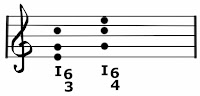





No comments:
Post a Comment